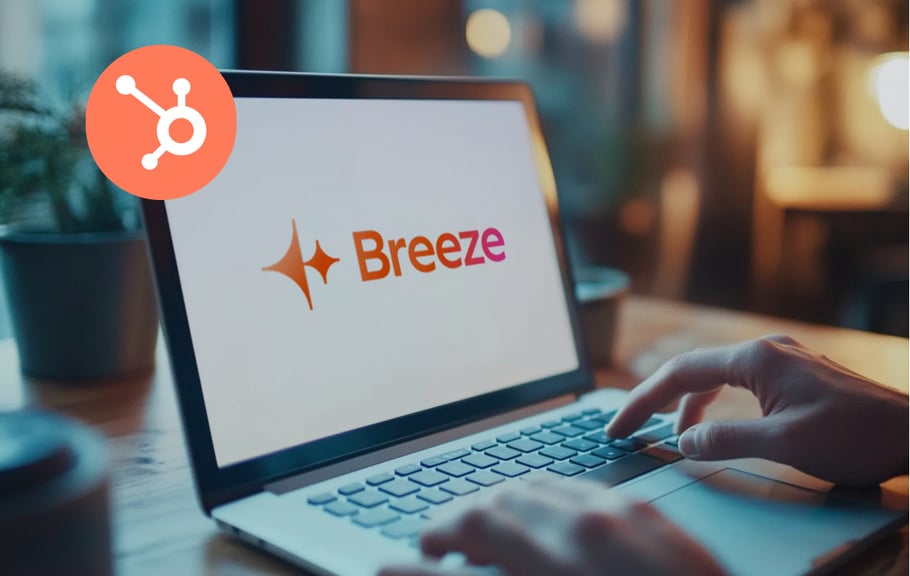Events drive engagement, pipeline, and customer growth. But managing them is rarely straightforward. Online or offline, most teams juggle multiple tools, rely on manual processes, and end up with fragmented or unreliable data.
HubSpot changes this. By unifying registration, attendance tracking, follow-up, and reporting into one platform, HubSpot turns events from an operational burden into a scalable growth engine.
Here’s how to run seamless events in HubSpot, step by step.
HubSpot for Event Management: Core Capabilities
The foundation of event management in HubSpot is its data structure. Two custom objects, Event and Event Member, create clarity and scalability.
- Event: Holds all essential event-level details, such as start date, end date, and venue.
- Event Member: Tracks the relationship between a contact and an event, including registration, check-in, and attendance status.
This model solves a common issue. One contact can attend multiple events. Instead of overwriting properties on the contact record, each event gets its own Event Member record, preserving history and avoiding data conflicts.
Native Marketing Events vs Custom Objects
HubSpot includes a native Marketing Events object, but it is limited. For simple use cases, it works. For real-world complexity, QR code check-ins, multi-event reporting, or unique workflows, you need the flexibility of custom objects.
Why We Recommend Custom Objects
We have implemented both approaches. Custom objects consistently deliver:
- Greater flexibility to capture the fields you actually need.
- Cleaner data management for repeat attendees across multiple events.
- Customisable reporting that links attendance data directly to marketing and sales outcomes.
This is why we recommend Event and Event Member objects as the backbone of HubSpot event management.
Running Online Events in HubSpot
Online events need more than a Zoom link. Without automation, teams get slowed down in manual reminders, scattered follow-ups, and incomplete attendance data. HubSpot eliminates these gaps by connecting registration, workflows, and integrations into one streamlined process.
The event setup in HubSpot, for both online and offline formats, follows the same foundation:
- Landing pages and registration forms capture attendee details and attendance type. Each event should have its own version to keep submissions and reporting data clean.
- Workflows automate confirmation emails, reminders (seven days and 24 hours before), and post-event follow-ups tailored to whether someone attended or missed the event.
For online events specifically:
- Zoom or Teams integrations sync attendance data automatically into the Event Member object, removing the need for manual reconciliation.
The result is less admin for your team and a smoother experience for your audience. Attendees receive the right messages at the right time, and your reporting reflects real participation, not guesswork.

This flowchart illustrates how HubSpot automates and manages key tasks for a seamless attendee experience, from registration to post-event follow-up. Whether your attendees join live or watch on demand, this flow ensures effective communication, data syncing, and detailed reporting for your event’s success.
Managing Offline Events with HubSpot
In-person events often break otherwise smooth processes. Check-ins are usually handled through spreadsheets, manual updates, or disconnected apps. The result: wasted staff time and incomplete data.
HubSpot fixes this by connecting QR codes with the Event Member object. Each registrant receives a personalised QR code in their confirmation email. On the day, staff scan the QR code at the venue, and HubSpot instantly logs attendance against the Event Member record.
Here’s how a typical offline event setup works in HubSpot:
- QR codes eliminate manual check-ins and data duplication.
- On-site scanning updates attendance status in real time.
- Workflows trigger tailored follow-ups for attendees vs no-shows.
The outcome is instant data sync, accurate reporting, and less administrative burden. Event organisers can focus on the attendee experience instead of chasing lists.

This flowchart of the process shows how HubSpot integrates with on-field check-in systems, using QR codes to track attendee participation and send automated communications. From registration to post-event follow-ups, we ensure smooth attendee engagement and accurate reporting for both in-person and on-demand participants.
Automated Workflows for Event Success
The strength of HubSpot event management lies in automation. Workflows ensure that every registrant receives the right communication at the right time, without manual intervention.
- Trigger-based workflows start from key actions, such as registration form submissions or attendance status updates.
- Tailored email flows differentiate between online and offline attendees, ensuring confirmations and reminders are always relevant.
- Post-event workflows segment contacts into attended vs no-show, sending personalised follow-ups with resources, replay links, or re-engagement campaigns.

Web & Event Setup
Workflows link directly to your event assets. Landing pages, forms, and events connect seamlessly, so every action is tracked and recorded.
QR Code Integration
For offline events, QR codes extend automation to the field. Each scan updates the Event Member object and triggers the correct workflow, whether that’s marking someone as attended or sending a “Sorry we missed you” email.
The business outcome is consistency. Attendees experience smooth, timely communication, while your team benefits from reliable processes that scale.
Event Reporting That Proves ROI
Event success is only as strong as the data behind it. HubSpot’s reporting tools give you clear visibility into registrations, attendance, and engagement, all without the need for external spreadsheets.
- Custom dashboards compare registration targets against actual check-ins, helping you measure event performance at a glance.
- Calculated properties turn raw data into meaningful KPIs, such as attendance rate or conversion rate.
- Email performance connects directly back to each event, so you can track which communications drove registrations, reminders, or replay views.

FAQ on HubSpot Event Management
Why use Event Member instead of Contact?
Because a single contact may attend multiple events, event Member records preserve each attendance separately, avoiding overwritten properties (such as QR codes) and maintaining a clean event history.
What subscriptions are required?
- Enterprise: Needed to use custom objects (Event and Event Member).
- Operations Hub: Required if you want to generate QR codes natively within HubSpot via code blocks. Without it, you can generate codes externally and sync them back via API.
Are open-source QR code generators safe?
They can work, but the risk depends on your organisation’s data security policies. For sensitive environments, paid and compliant QR code solutions are recommended.
Can HubSpot’s AI support event reporting?
Yes, but with limitations. HubSpot AI (Breeze) can surface associated data, such as which events a contact has attended, but it is not yet reliable for producing structured tables or detailed summaries. For now, manual reports and dashboards remain the best approach.
Key Takeaways for Business Leaders
HubSpot transforms event management into a single, unified process. With Event and Event Member objects, automated workflows, and clean reporting, it becomes the command centre for both online and offline events.
The strategic outcomes are clear:
- Efficiency – less manual work, more automation.
- Data clarity – accurate records across multiple events and attendees.
- ROI proof – dashboards and KPIs that link event performance directly to business outcomes.
Events no longer need to be fragmented across tools or teams. With HubSpot, you can deliver consistent attendee experiences and measurable results every time.
About HubSpot User Groups (HUGs)
HubSpot User Groups (HUGs) are community-driven events where HubSpot users come together to share best practices, explore new features, and learn from real-world use cases. Hosted by HubSpot Solutions Partners and community leaders, HUGs are designed to help businesses get more value from the HubSpot platform.
This blog is based on our most recent HUG China session: ‘Event Mastery in HubSpot: The End-to-End Playbook from Registration to Replay’. During the live session, we demonstrated how to run seamless online and offline events using HubSpot, covering registration, check-ins, automations, and reporting.
Watch the full recording here:
You can join HUG China to stay updated on future events and join our LinkedIn group to continue the discussion with peers and experts.
By joining the HUG community, you’ll gain access to upcoming sessions, practical demos, and strategic insights tailored to HubSpot users in the region.
HubSpot equips you with powerful tools to manage events end-to-end. But making the most of those tools, whether that’s structuring data with custom objects, integrating check-in systems, or building accurate reporting, can be complex. A certified HubSpot partner agency brings the experience to design and implement these processes in a way that scales, avoids common pitfalls, and ensures your events deliver measurable outcomes.
 UAE/GCC
UAE/GCC International
International