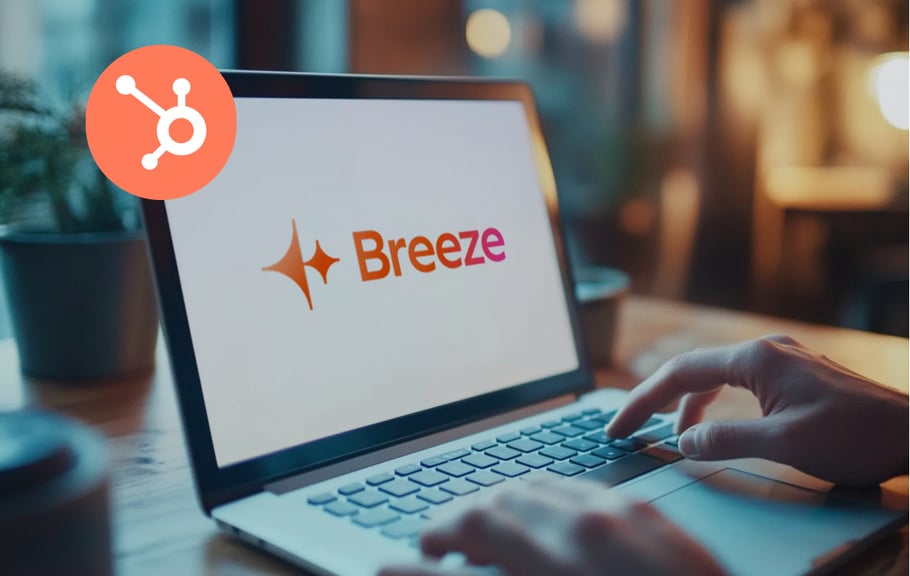If you've tried accessing ChatGPT, Claude, or other mainstream AI tools in Hong Kong recently, you'll know they're blocked. But many businesses don't realise: top quality AI tools (like ChatGPT/Claude) are still accessible through third-party business software like HubSpot, Salesforce, and other enterprise platforms.
The question isn't whether you can access AI in Hong Kong. It's whether you're ready to use it properly.
First step: check the quality of your data
Your AI agents are only as good as the data you feed them.
An AI agent with access to scattered spreadsheets, outdated contact details, and incomplete customer records will give you scattered, outdated, and incomplete results. It doesn't matter how sophisticated the underlying technology is. Rubbish in, rubbish out.
This is why businesses that succeed with AI agents have centralised, clean data in a proper CRM system. If your customer data lives across Gmail, WhatsApp, Excel files, and someone's notebook, you're not ready for AI agents yet.
Second step: pick a platform
HubSpot has very recently become the go-to platform for businesses implementing AI agents. The platform combines a full CRM with native AI capabilities (called Breeze) that actually work together.
What sets HubSpot apart:
Full bilingual support: The entire platform is available in Traditional Chinese (Cantonese), which matters when you're training teams who aren't comfortable working in English all day.
Proven track record: Leading companies across Asia-Pacific are already seeing results. Take OT&P's case study. They automated many marketing processes and went all in on HubSpot, exponentially increasing traffic and streamlining bookings.
Ease-of-use: HubSpot brings your marketing, sales, and service data into one intuitive platform, making it significantly easier for your teams to function effectively right out of the box, unlike more complex solutions like Salesforce. Marketing and sales teams can directly implement strategies and manage operations without constant developer intervention.
Third step: build your agents
Here are some common use cases and existing templates for agents within HubSpot:
Data Agent
This is the workhorse. The Data Agent can automatically enrich your company and contact records by researching information and updating your CRM.
Practical applications: Identifying which prospects have recently received funding, flagging companies that match your ideal customer profile (say, Chinese manufacturers with overseas offices), or analysing sales call transcripts to spot churn risks before they become cancellations.
Cost: 10 credits per enrichment action
Customer Agent
Think of this as your 24/7 support representative that never gets tired or gives inconsistent answers. It draws from your knowledge base to answer customer queries.
Where businesses get this wrong: They only deploy it for external customers. The smarter play is using it internally first. Employee onboarding, HR policy questions, and brand guidelines for your content team. Test it in areas where the stakes are lower, refine it, and then roll it out to customers.
HubSpot tracks which questions the agent couldn't answer, showing you exactly where your knowledge gaps are.
Cost: 100 credits per conversation (regardless of length)
Social Post Agent
Generates social media content suggestions and campaign assets based on your brand guidelines and target keywords. Useful for maintaining consistent posting without dedicating someone's entire week to it.
Prospecting Agent
Drafts outbound sales emails for identified prospects. Yes, it can sound a bit robotic straight out of the box, but it gives your sales team a starting point rather than staring at a blank screen.
Sales to Marketing Feedback Agent
Analyses your sales call transcripts to identify recurring customer questions and pain points, then feeds that intelligence back to marketing. If five prospects ask the same question about your pricing structure, you probably need a one-pager explaining it.
Blog Research Agent
Generates content ideas and outlines based on your call transcripts and specified keywords. Particularly useful if you're trying to create content in both English and Chinese.
How much will this all cost?
HubSpot pricing has two components: your subscription and your AI credits.
Subscription Costs
|
Hub |
Monthly Cost (Billed Annually) |
Included Breeze Credits |
|
Marketing Hub Professional |
HK$6,360 (US$800) |
5,000 credits/month |
|
Sales Hub Professional |
HK$7,080 (US$890) |
5,000 credits/month |
|
Service Hub Professional |
HK$7,080 (US$890) |
5,000 credits/month |
|
Marketing Hub Enterprise |
Higher tier pricing |
10,000 credits/month |
|
Sales Hub Enterprise |
Higher tier pricing |
10,000 credits/month |
|
Service Hub Enterprise |
Higher tier pricing |
10,000 credits/month |
One credit equals approximately HK$0.08 (US$0.01)
When you exceed your included credits, you can purchase more in packs. Pricing scales with volume and your existing HubSpot discounts apply. You can set monthly credit limits to prevent unexpected bills, which is crucial when you're experimenting with large databases.
Real-World Example: a Growing Business
Let's say you're a Hong Kong-based B2B company with 3 marketing staff and 5 salespeople.
Monthly Subscription
|
Hub |
Cost |
|
Marketing Hub Professional |
HK$6,360 |
|
Sales Hub Professional |
HK$7,080 |
|
Total Subscription |
HK$13,440 |
|
Included Breeze Credits |
10,000 credits |
Monthly AI Usage
|
Activity |
Frequency |
Credits per Action |
Total Credits |
|
Social Post Agent (content ideas) |
8 times/month |
10 |
80 |
|
Prospecting Agent (new prospects) |
50 prospects |
10 |
500 |
|
Data Agent (company enrichment) |
200 records |
10 |
2,000 |
|
Customer Agent (website enquiries) |
30 conversations |
100 |
3,000 |
|
Total Monthly Usage |
|
|
5,580 credits |
Total monthly cost: HK$13,440
You're comfortably within your included allocation. If you scaled up the Customer Agent significantly or started enriching thousands of records, you'd need to purchase additional credits. But for most growing businesses, the included credits provide substantial room for experimentation.
Getting Started
Before you rush to implement AI agents:
- Audit your data quality. If your CRM is a mess, fix that first.
- Fill out HubSpot's AI section completely: your value proposition, customer pain points, and ideal customer profile. These details power the agents' contextual understanding.
- Start small: Deploy the Customer Agent internally for employee questions. Test the Data Agent on a small segment of records. Learn what works before scaling.
- Use your free credits strategically: The initial allocation is your experimentation budget. Don't waste it on tasks that don't move the needle.
Why Partner With an Agency
Most businesses that implement AI agents on their own end up disappointed. Not because the technology doesn't work, but because they lack two critical pieces of expertise.
- First, deep HubSpot knowledge. Understanding how to structure your CRM, set up workflows, and configure agents properly requires years of platform experience. One misconfigured property or poorly structured knowledge base can render your AI agents useless.
- Second, agentic implementation expertise. Knowing which agents to deploy, in what order, and how to measure their actual business impact is an entirely different skill set. It's the difference between having AI tools and having AI tools that actually improve your bottom line.
Working with an agency that understands both HubSpot and agentic AI implementation means you avoid the expensive trial-and-error phase. You get a strategic roadmap tailored to your business challenges, clean data architecture from day one, and agents configured to deliver measurable results rather than just impressive demos.
The businesses winning with AI in Hong Kong aren't doing it alone. They're partnering with experts who've already made the mistakes, so they don't have to.
Ready to implement AI agents properly? Get in touch to discuss how we can help your business leverage HubSpot's AI capabilities effectively.
 UAE/GCC
UAE/GCC International
International
.webp)