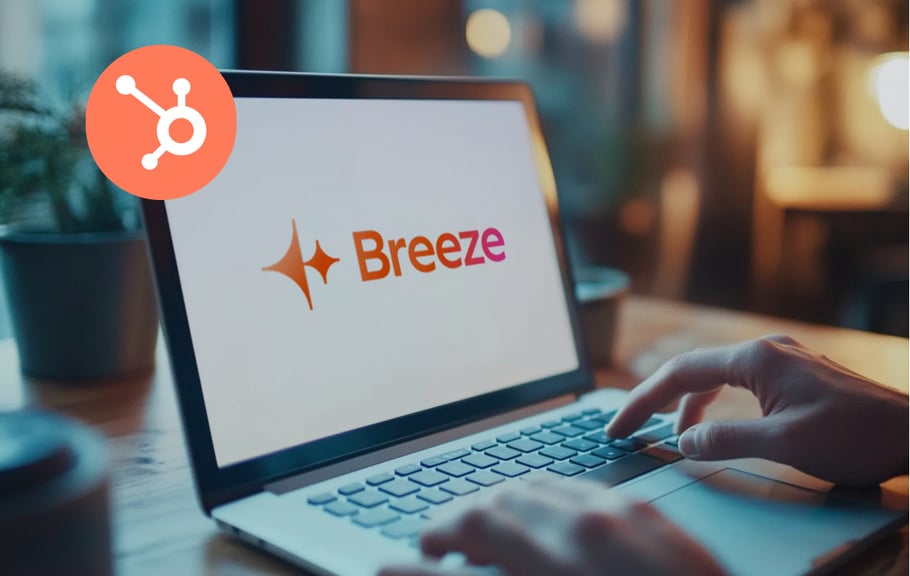You might be reading this because you’re in sales. Not only that, you also can’t seem to push your ongoing deals to cross the finish line. A lot of them are falling through the cracks because having them all laid out on an Excel spreadsheet just isn’t cutting it.
At this point, if you’re thinking that implementing a customer relationship management (CRM) system can help you close more deals, you’ve come to the right place. Read on to learn more about the 4 HubSpot free CRM tools and benefits and how they can help you sell better.
HubSpot CRM Benefits: Why You Should Use the HubSpot CRM for Sales
If you’re not using a CRM for sales, here are some problems you may be facing:
- Contacts saved in fragmented Excel files and sheets
- Back and forth emails and calls to set meetings
- Not having a way to remember tasks and next steps for specific contacts
- Not knowing what stage of the sales process deals are in and what needs to be done
When all these things happen, things don’t really move forward. No revenue is generated because your next steps are not predictable. Your contacts aren’t engaged and you have no context on the best course of action.

4 Free HubSpot CRM Features That Boost Sales
-
Access and Share Contact Data With Ease
With a centralised contact management strategy, you can focus on the people who are most interested in buying from you. In order to engage them with relevance, the activity record of each contact provides valuable insights such as pages they’ve viewed on your website, the forms they’ve submitted, and other useful contextual data for a meaningful buyer-based conversation.
You can also write and save notes in contact records for yourself or anybody in your company who’s going to pick up the conversation where you’ve left off, instead of trying to fit notes in a cell on Excel.
The more you know about a contact, the better prepared you are to add value into each interaction. So once leads are in your database and they seem like a good fit, what now? It’s time to set meetings.
-
Simplify Meeting Scheduling
The meetings feature makes setting meetings a breeze. It’s as easy as sending the link to your contact once, and the contact can pick a date within (determined by your custom availability) that suits both parties best. The link syncs your calendar to block out times when you’re busy or out of office. There’s no more guessing which times work best. Just send and set.If it’s a new contact (that’s not in your database) who’s setting a meeting with you, they’ll be filling a form and their information will be saved to your database after they set a meeting with you.
After you’ve had a chance to use the meetings feature, and have held successful meetings, you might realise that there tend to be follow-up tasks for after meetings.
-
Set Follow-Up Tasks
Naturally, after having a meeting, you have to initiate a follow up depending on where they are on the buyer journey. With tasks, you can set a reminder for a to-do item, a call, or an email when you log your meeting or whenever there’s something you need to do. After these tasks are completed, they stay in the contact’s activity record and you’ll be able to see a history of actions you have taken as you try to move forward in the sales process. Don’t rely on memory, set tasks.
-
Keep Track Of Revenue-Generating Deals
With the right follow-up, your contact might just take an action that could lead to revenue. Your follow-up should be based on buying signals like a lead filling a request-for-quotation form with clear details and responding to your outreach, preliminary understanding and verbal agreement of main deliverables, intent to move forward in the sales process after a meeting, and more.
This would be the perfect time to add a deal to the contact record. The deal overview shows deals in various stages of the sales process, which prompts the necessary criteria to fulfil to exit the current stage and move on to the next.
Having an overview of your deals in the pipeline can reveal whether your current opportunities are aligned with your company’s revenue strategy. This way you can set SMART daily actions/KPIs where you should spend the majority of your time executing to consistently perform the activities that are clearly required and expected of you for success in the job.
Getting Started with HubSpot CRM
Having these 4 free HubSpot CRM software features in your sales technology stack can remove a lot of friction in your sales activities. That way you can maximise the time you spend with people more likely to buy and minimise the time you spend with the others. If your company has a clear vision (why), and how much it would cost (revenue goal) to achieve it, then I believe these features can help you stay focused on the priority.
Looking to get started on HubSpot? Speak with one of our marketing experts to find out how we can help!
 UAE/GCC
UAE/GCC International
International