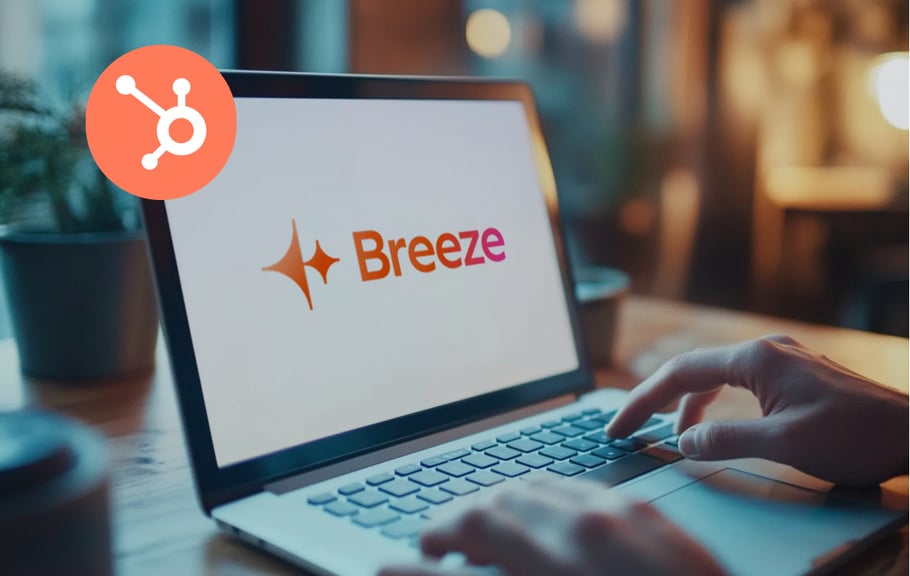In this blog post, we'll break down the most relevant information regarding Midjourney and Adobe Firefly, delving into their training data, cost structure, unique features, performance and overall comparison. By the end, you'll be equipped to discern which tool aligns best with your creative aspirations.
Midjourney vs. Adobe Firefly: What's the Difference?
When it comes to interactive prototyping tools, two popular options that often come up in discussions are Midjourney and Adobe Firefly. While both tools aim to streamline the design process and enhance collaboration, there are key differences worth exploring. Midjourney is a user-friendly AI image-generation tool that focuses on simplicity and efficiency. It offers a wide range of pre-built components and templates, making it ideal for rapid prototyping and iterative design. On the other hand, Adobe Firefly, developed by the software giant Adobe, offers a more comprehensive suite of design and prototyping capabilities. Additionally, Firefly seamlessly integrates with other Adobe Creative Cloud applications.
Introduction to Midjourney
Midjourney's Training Data
At the heart of Midjourney's power lies its extensive training data, sourced from a curated set of images and text datasets handpicked by a consortium of artists and designers. This ensures the AI art generated possesses an aesthetic and imaginative flair, setting Midjourney AI art apart in the vast sea of AI-generated content.
Midjourney's Pricing
Even though Midjourney is in its closed beta phase, it offers a transparent approach to its pricing. Users get a complimentary 25-image trial, after which they can choose from three membership tiers: Basic at $10, Standard at $30, and Professional at $60. This structure provides flexibility for users, catering to varying levels of engagement and need.
Midjourney's Features
-
Discord Integration: One of the standout features of Midjourney AI is its integration with Discord, known as Midjourney AI Discord. This integration fosters a robust community where users can exchange tips, showcase their creations, and receive timely updates.
-
Vast Range: With the advent of Midjourney V5, users can now tap into a suite of new settings, elevating the quality and photorealism of the images generated.
-
High-resolution Images: The default size currently stands at 1,024 x 1,024 pixels, fitting for web use. With Midjourney 6 on the horizon, higher-resolution images are among its anticipated features.
-
Better Image Composition: Midjourney's commitment to excellence shines through its roadmap for the sixth version. An enhanced image composition feature aims to address challenges with proportionality and alignment.
-
Next-gen Aesthetics: The promise of a next-generation aesthetics system bodes well for artists craving diverse styles. With the 5.2 release, users have already experienced a broader spectrum of styles and easier image variations. The creative world waits with bated breath for what Midjourney 6 will unveil.
-
Better Prompt Understanding: Every artist yearns for a tool that truly 'gets' them. With Midjourney, the promise is of an AI that grasps user prompts with even more accuracy. This means less time tweaking and more time creating.
Midjourney's Limitations
-
Consistent Characters: Maintaining a consistent character across multiple renderings can be difficult, which may detract from the continuity of a story. For example, if a character has a distinct facial feature in one rendering, such as a scar or a unique hairstyle, it may not be accurately represented in subsequent renderings.
-
Specific Details: Setting specific details, such as a character wearing a certain type of hat or clothing, can be problematic. The model's interpretation of instructions may not always align with the intended outcome, resulting in inaccuracies or inconsistencies. However, it is worth noting that Mid-journey has shown rapid progress, with several model releases in a short span of time, indicating that these limitations may be overcome in the future.
Midjourney's Performance
Speed and reliability underscore Midjourney's performance metrics. Midjourney is recognized for its ability to generate high-definition images swiftly; its AI art is not only visually captivating but it is also produced in a fraction of the time, making it a favourite among artists.
Introduction to Adobe Firefly
Firefly's Training Data
Adobe Firefly stands distinct, leveraging its vast Stock Library as the primary source for its training pictures. This ensures that AI-generated images bear a touch of realism, although they might occasionally tread on the side of conventionality.
Firefly's Pricing
Currently, in its open beta phase, Adobe Firefly is generously available for free, though with a caveat. For Firefly users to relish its features, they must first be inducted into the beta program, hinting at a potential future pricing structure once it exits this phase.
Firefly's Features
-
Dynamic Animate Images: Adobe Firefly shines with its unique Firefly image feature, enabling the creation of dynamic animated images.
-
Adobe Eco-System: Its seamless integration with other Adobe products and even some Microsoft tools offer users an interconnected creative eco-system, streamlining workflows and ensuring continuity in design projects.
-
Text Effects: Adobe Firefly extends an olive branch to graphic designers with its text effects feature. Designed to embellish typography, it allows users to add textures and patterns, making textual content come alive. As of now, the tool accommodates 20-character texts, but with Adobe's legacy, enhancements are surely on the horizon.
-
Generative Fill: A nod to its Photoshop origins, Firefly's Generative Fill seamlessly integrates shadows, lighting, and reflections. While it's a boon for basic edits, complex commands, like adding objects, need finesse. The recommendation? Stick to straightforward edits and watch this space for updates.
- Vector Recoloring: Adobe Firefly's vector recolouring is a game-changer for designers. It allows a seamless transition of colours in vector images, promising potential applications in large-scale advertisements and designs.
Firefly's Limitations
-
Limited Customization Options: Firefly has a drawback in terms of limited customization options. Designers using Firefly cannot fine-tune every aspect of their designs, including layout, color scheme, and typography. This lack of control can be restrictive for designers who require more precise customization.
-
Lack of Control: Firefly has a reduced level of control it offers to users. As the tool relies on generative AI algorithms, designers have less control over the design process. This can be frustrating for those who prefer to have complete control over their designs and want to shape every detail according to their vision.
-
Facial Features: When testing Adobe Firefly's ability to create complex faces with intricate details, it was found that the results often appeared deformed or inaccurate. This limitation can hinder designers who rely on accurate and realistic representations of facial features in their designs.
Firefly's Performance
While Adobe Firefly showcases promise, it's still in its infancy, being in the testing stage. As a result, its performance, especially when juxtaposed against Midjourney, might appear a tad underwhelming. However, being a product of Adobe, rapid enhancements and refinements can be anticipated in the near future.
Adobe Firefly vs. Midjourney - Same Prompt Comparison
These are the images Midjourney and Firefly created.
Using the Prompt: "Create an image of an office space with 2 people chatting of different nationalities. have it be realistic and futuristic."
Left: Midjourney Right: Firefly


Both tools, Adobe Firefly and Midjourney, cater to different audiences and offer distinct features to meet their respective needs. Adobe Firefly is primarily targeted towards users who are already entrenched in the Adobe ecosystem, such as experienced designers. It provides extensive integration with Adobe's suite of software, offering a seamless workflow for those familiar with Adobe tools.
On the other hand, Midjourney distinguishes itself by fostering collaboration and inspiration through its Midjourney AI Discord community. This platform serves as a hub for artists and designers, enabling them to engage with a community of like-minded individuals and receive rapid feedback on their work. The emphasis on community engagement sets Midjourney apart, making it an attractive choice for those seeking collaborative opportunities.
In terms of image generation abilities, Midjourney excels, particularly for beginners, marketers, and businesses. It offers a user-friendly interface and streamlined features, making it a straightforward tool for generating images. Additionally, Midjourney's image-generation capabilities are well-suited for marketing purposes, enabling businesses to create compelling visual content with ease.
It's important to note that Adobe Firefly has limitations when it comes to generating realistic facial features. Due to these limitations, the faces generated by Adobe Firefly may appear deformed or unnatural. This is an area where Midjourney outshines Adobe Firefly, as it offers better results in generating realistic faces.
MidJourney vs Adobe Firefly Summary Table
|
|
Midjourney |
Adobe Firefly |
|
Pricing |
|
|
|
Features |
|
|
|
Performance |
|
|
|
Training Data |
|
|
|
Community |
|
|
MidJourney vs Adobe Firefly: Which is Best?
At Oxygen, we prefer the use of Midjourney. This preference is largely attributed to Midjourney's advanced image generation capabilities and its unwavering precision in translating prompts into visually compelling art pieces. In the ever-evolving realm of digital art, such attributes are invaluable, and Midjourney consistently delivers on this front.
Ultimately, the choice boils down to individual preferences and requirements. Whether it's the imaginative flair of Midjourney AI art or the structured realism of Adobe Firefly, both tools offer a unique palette of features that can complement various artistic endeavours.
If you want to learn more about comparing AI tools, you can learn about the main differences between Quora's Poe and Open AI's ChatGPT here.
 UAE/GCC
UAE/GCC International
International