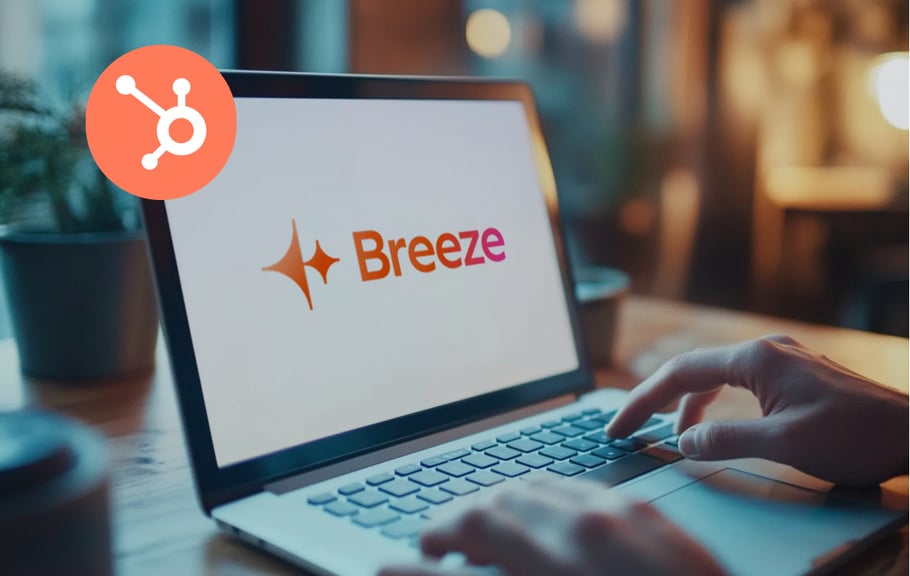ChatGPT has undoubtedly changed the content creation landscape with its speed and efficiency. Yet, a recurring feedback we hear from our clients is: “Yes, ChatGPT can churn out content swiftly, but it doesn’t resonate with my writing style.” Many feel it comes across as "robotic" or "not quite right." The key to get ChatGPT to write exactly how you want it to requires a process of continuous refinement and testing. A generic "ChatGPT, write in a friendly tone..." might set the stage, but perfecting its output to mirror your tone of voice takes a more nuanced approach.
How to train ChatGPT to write like you using our tested 7-step process.

1. Establishing Your Writing Style
Your first step is to help ChatGPT understand your preferred writing style and get it to summarise all the key elements. Here are the actionable steps to take to help ChatGPT understand your preferred tone of voice:
- Explain what you like: Your first prompt can say something like, "ChatGPT, I enjoy a conversational tone with clear and concise language.”
- Add in a ‘gold standard’ example: Providing a direct example is more effective than a verbal explanation. ChatGPT can better understand what is the desired tone you are trying to go for through example, and that way, you can ask ChatGPT to explain the tone.
- Explain what you DON’T like: It's just as important to illustrate what you dislike. For instance, "ChatGPT, I find this style too formal and jargon-filled..." and share the contrasting example.
This first step should be your first prompt, and at the end of this, you should have a summarised first version of your writing style based on ChatGPT’s interpretation from your guidance and analysis of a ‘gold-standard’ article.
2. Establish Your Audience
Just like in marketing, understanding your audience is key. Inform ChatGPT about who you're speaking to.
Here is an example prompt: "ChatGPT, my audience consists of small business owners who appreciate straightforward advice on marketing trends. They dislike technical jargon and prefer practical, actionable tips.”
Something as simple as the above prompt will do. For ChatGPT to craft tailored content effectively, knowing the audience is crucial, as this impacts relevance, vocabulary, and engagement beyond merely providing structure and tone.
3. Training ChatGPT
Now it’s time to try out your first blog or article using ChatGPT and feed it your tone of voice and audience guidelines through ChatGPT’s new code interpreter feature.
💡Pro Tip: Rubbish in = Rubbish out
It’s crucial to note the more context and background you provide for your blog, the better output you will get. Your prompt for asking ChatGPT to write a blog should include key parameters like the blog title, keywords you are targeting, and most importantly, a comprehensive blog structure with specific insight you want to include. Without this, ChatGPT will produce something generic that provides limited value to the reader and will, most likely, never rank on search engines.
Our previous blog has laid out a step-by-step guide on how to write blogs that rank #1 on Google, including prompts and key tips from us.
4. Refining the Output
Review the content ChatGPT generates. Constructive feedback is crucial. Pinpoint areas of alignment and those that veer off-brand. Keep the dialogue open and iterate for perfection. Specific feedback, like "The tone was great, but can we delve deeper into the importance of digital transformation?" works wonders.
This step is more like an ongoing conversation with ChatGPT and providing it continuous feedback on the changes you want to make. Likely, this will take a couple of iterations until you get output that you are happy with. Once you are happy, move to the next step.
5. Recapping the Style
Happy with a piece? Great. Now, ask ChatGPT to describe the style blueprint. This will be your ‘tone of voice and writing guidelines’ that you will feed into ChatGPT to ensure consistency for future content.
Prompt ChatGPT4 with something like, "ChatGPT, can you describe the writing style we've developed here step-by-step as if you were explaining it to another AI to ensure we get the same style and consistency?"
6. Testing Your Pre-prompt
Now that you have your refined tone of voice guidelines, it’s time for a dry run. Start a new chat, apply your style blueprint, and craft a new blog/article. Should the output not meet your expectations, you must go back to step 4 to reiterate what went wrong and how it can be improved. This can be as simple as saying, "ChatGPT, this section doesn't quite hit the mark. It needs to be more/less...".
7. Iteration for Perfection
Each feedback loop refines ChatGPT's understanding. If things aren't perfect, revisit the training phase and iterate. This could take a dozen times to get very close to the style you are looking for. It’s all about fine-tuning it to provide exactly the right parameters and context for ChatGPT to produce output that is consistent with what you are looking for.
Can ChatGPT Really Match Your Unique Tone of Voice?
Absolutely. But like any tool, ChatGPT requires guidance. Our 7-step process isn't just a formula; it's a conversation between you and the ChatGPT. And as with any conversation, clarity, context, and feedback make all the difference.
 UAE/GCC
UAE/GCC International
International